Hard Disk, a Storage Device,
which is used to Store Various Data Based on their Storage capacity. It can be accessible
by all users. You can prevent accessing your secret Hard disk volume by hiding
your Hard disk using few simple steps without any Software’s help. You might have
seen that all your Hard disk partition contains Letters like(C:, D:, E:, F:) which
is called as Drive letter. The Basic trick is, Hard Disk is not visible i.e., (not
recognized by OS) to you without the Drive Letter and now we are going to remove
that Letter Temporally. In order to do these you must be logged in as Admin. You
have to remember that you don’t apply these tricks to your Hard disk which contains
OS and Recovery Data.
How to Hide a Drive:
- Right Click the mouse on the My Computer icon and select Manage.
- Select the disk management under storage from the left pane. Or, you can also get the Disk management typing diskmgmt.msc in the run and press enter.
- Select the Drive which you want to hide except the OS and Recovery data drive. Then right click the selected drive and click the Change Drive Letter and path.
- Click the Remove button. It just removes the Letter.
- By clicking this remove button you will get a warning message just accept it by clicking yes. It shows “Some programs that rely on drive letters might not run correctly. Are you sure want to remove this drive letter? ” For this reason, I already told you to not select OS and Recovery Drive. “It just telling that any opened program that installed in this drive won’t work properly”.
Now you
can see the magic that happened but not the Drive.
How to unhide the
hidden Drive:
- Open the disc management as show above.
- Select and right click the hidden drive and click the Change Drive Letter and paths. TIPS: The hidden drive does not contain the drive letter but it contains the name that was given by you.
- Select the Add button to add drive letter or path.
- Choose the Drive letter to add and click OK.
Wow! Now you can see the magic and also the hidden
Drive.
That’s it! No data is lost or damage. Even the
installed files working properly without any error. From now you should not
need any software to hide and unhide the drive. If it helps, why can’t you
share this magic?
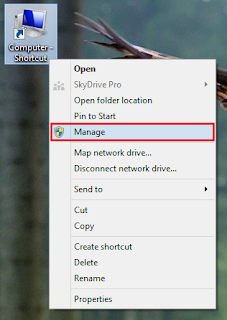
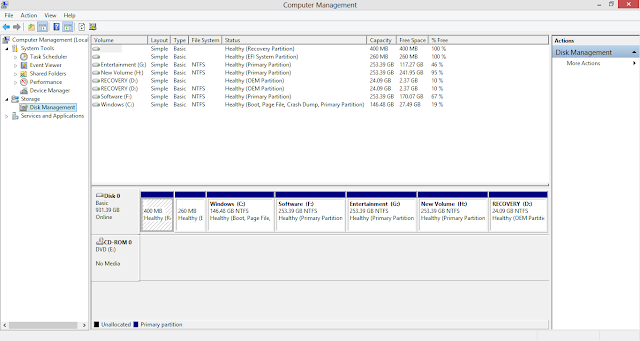





Comments
Post a Comment