In task bar ,the pinned programs contains the most visited tasks by right clicking it.
It is very easy to remove all the tasks at one click.
Steps to Remove most visited and recent tasks :
1. Right click the Task bar select Properties.
2. Open the jump list tab in windows 8 or start menu tab in windows 7.
3. Uncheck the store and display recently opened items in Jump Lists.
4. click Apply and OK.
5. Now, Right click the Pinned Program,it doesn't shows recent tasks.
Now,It never stores the recent tasks and also you can determine the number of recent tasks to display by the count values mentioned in Task Bar Properties.

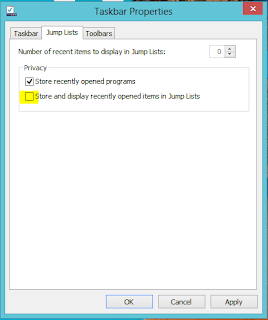

Comments
Post a Comment