ES File Explorer is a wonderful file manger app that every one has but its not used by any one quite well.
Its just look like an ordinary file manager but if you spend some time to it you will be surprised to see its potential.This single app can replace more than 10 Apps.
1. Apps to APKs.
ES file Explorer used to generate
apk file from the Apps that you have installed.
- Click the menu in top left which shows the Fast access Navigation bar.
- Click library > APP
- Long Press and select the APP and click the backup.
- In this you can backup multiple app at single click.
- The Name of the App which is backed up will be viewed in different color.
- You can view your backup apk files in backups/apps folder.
2. Uninstall multiple Apps.
ES file Explorer used to uninstall multiple
Apps that you have installed
- Click the menu in top left which shows the Fast access Navigation bar.
- Click library >APP
- Long Press and select the APP and click uninstall.
- In this you can uninstall multiple app at single click.
- It not only uninstalls your app but also backup your app before uninstalling the app.
- This will useful for you to install the uninstalled app in future.
3. Hide images/Videos/images from Android Eyes.
- Go to the folder containing media.
- create a new file inside that media folder in the name of '.nomedia'. Period i.e. dot is important.
To know the reason behind this
4. Hide any folders from All Eyes:
ES file Explorer used to Hide all the Folders.
5. Access your PC from Android over Wifi:
ES file Explorer used to access your PC from Android.
ES file Explorer used to Hide all the Folders.
- Go to the folder you want to hide.
- Rename the folder with period as prefix. Rename "Pictures" as ".Pictures"
To know the reason behind this
See also:"dot Prefix"5. Access your PC from Android over Wifi:
ES file Explorer used to access your PC from Android.
- Go to fast access menu by swiping the screen from left to right.
- Tap Network > LAN > Scan on ES file Explorer.
The things you need to access your PC:
- Computer user name,password and IP Address.
- Share the Folder that contains videos.
- Your smartphone and your PC should be under same Wifi Network.
ES File Explorer enables your PC to access your android files.In order to browse your android files your computer and your smartphone are in same wifi network.
- Go to fast access menu by swiping from left to right.
- Tap Network > Remote Manager > Turn on .
7. Handles Bluetooth :
ES File Explorer also used to handles Bluetooth.
- Go to fast access menu by swiping from left to right.
- Tap Network > Bluetooth.
8. Quickly Transfer large files between two Android :
ES file manager used to transfer large file via wifi network.If you dont have wifi then you can even connect them with device's hotspot.
- Select the file you want to send, and click the more option in right bottom which contains an option called send.
- Once you click send it will scan for android devices under same network or it will activate the hotspot.
- Select the device you want to send and click send.
9. Create an Encrypted files with password protection:
ES file Explorer used to protect your sensitive files from others by the encrytion option with password protection.
- Select the file you want to encrypt.
- Click the more option in right bottom.
- select encrypt and give a password.
10. ES File Explorer as Browser:
ES file Explorer can also be used as a browser which contains built-in internet apps like Facebook,Google and YouTube.
ES file Explorer contained apps are not a substitute for an chrome Browser,Facebook App but you can use them when your friends want to login to their account without signing out from your Facebook app.
To download ES File Explorer Click Here.



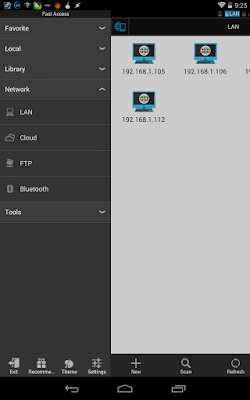
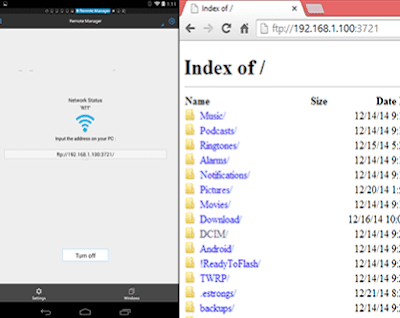


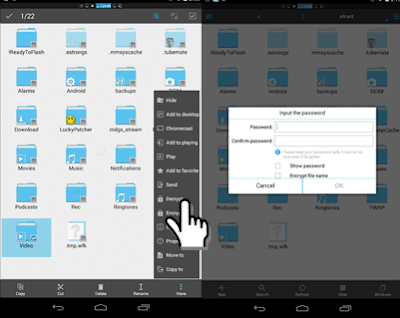
Comments
Post a Comment